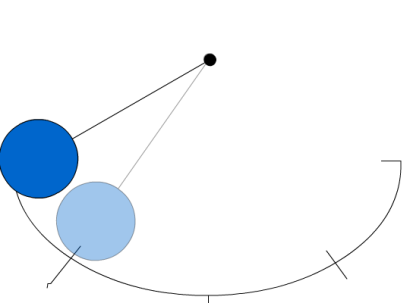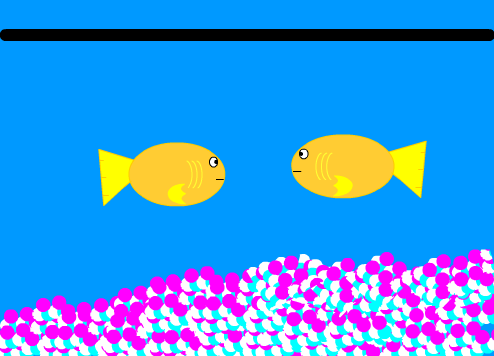Video can be found here
In this project I have used for scenes. I have used gradient tools, lip syncing, symbol usage, decoration tools, basic tools, shapes and so on and so forth. My four scenes were train,  city, classroom and basement room. My character has went to the train to go to school and has attended classes. Then went home to do work and ended from there.
city, classroom and basement room. My character has went to the train to go to school and has attended classes. Then went home to do work and ended from there.
Script is here